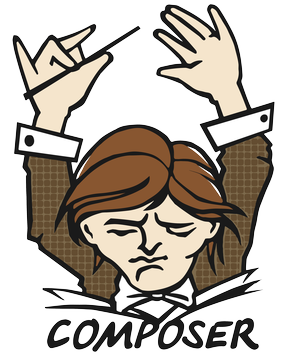In this tutorial, we will installing composer in windows.
What is composer?
Composer is a tool for dependency management in PHP. It allows you to declare the dependent libraries your project needs and it will install them in your project for you.
( getcomposer.org )
So, with composer we can install any libraries php with dependencies.
Ok, The following are the steps :
1. Download and install composer for windows here https://getcomposer.org/doc/00-intro.md#installation-windows
2. If during installation you see error “The openssl extension is missing“, you must activate ‘php_openssl’ in configuration php.
‘php_openssl’ used for allow ‘https’.
For activate, open php.ini,
find ‘extension=php_openssl.dll’, then remove ;
3. Restart your apache.
4. Install again your composer.
5. Finish.