I want to share my case here. (already solved: Cloud-init EC2 error)
The Case
I have an EC2 instance (Ubuntu 18.04, i called original instance) and i want cloning this instance as AMI (Amazon Machine Images), then launch a new instance by using this AMI.
But, after launched new EC2 instance from AMI, the EC2 status is not passed (1/2 checks passed), like below:
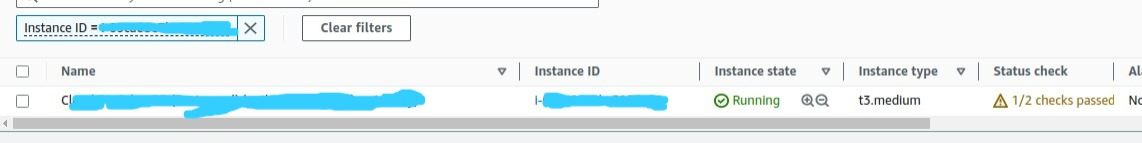
After getting this issue, i check the log, on Monitoring and troubleshoot > Get system log and i found some errors:
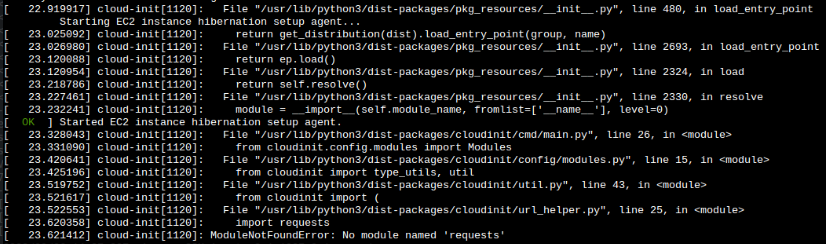
As you can see, cloud-init was running some tasks using python3. And all error above related to python script (see the extension .py). And look at the last error is ModuleNotFoundError: No module named 'requests'.
I assume if module ‘requests’ is not installed on python3 yet. So i need to install it on the original instance, then re-create AMI.
sudo apt-get install python3-requestsafter running that command, the response turns out: python3-requests is already the newest version. That means module ‘requests’ is already installed, so i don’t need to install again.
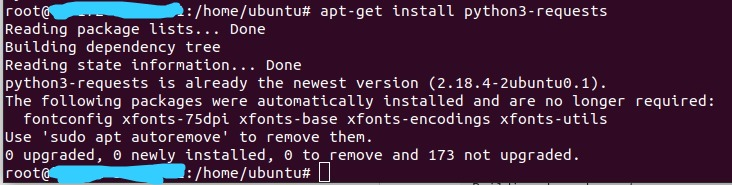
And the question is, if module ‘requests’ is already, why it doesn’t work during cloud-init initiation?
The cause and solution
After some searches on the internet and some attempts by myself. Finnaly i got the cause and a way to fix it.
Cause:
- you run python3 with version >= 3.8. (i just recalled, i have ever upgraded python3 from 3.6.9 to be 3.8, so it makes conflict in cloud-init)
Solution:
- Downgrade back python3 to 3.6.9 (because cloud-init in ubuntu 18.04 AFAIK, need python3 version 3.6.9 as default)
Downgrade python3 to version 3.6.9 with the following command:
sudo update-alternatives --config python3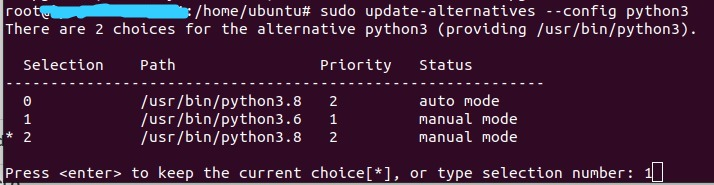
Choose number 1 / python3.6, then press Enter.
After that, check python3 version:
python3 --versionyou will see python3 version is now 3.6.9
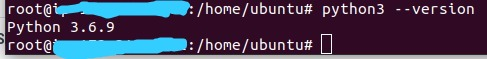
Ok now, let’s install module ‘requests’ again:
sudo apt-get install python3-requests
Then Re-create AMI from the instance, right click the instance > Images and templates > Create image > give a name > click Create Image
Now, you will have new AMI. Launch new instance by clicking Launch Instance from AMI > give a instance name > i choose t2.medium for instance type (smaller than the original instance (t3.medium)) > click Launch Instance
Wait a moment until the instance status: 2/2 passed

Yeah, cloud-init now works perfectly!