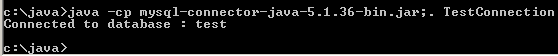
In this tutorial i will show you How To Test Connection Java To Mysql using JDBC (Java Database Connectivity).
– Download JDBC
1) First we need JDBC, download here
2) Choose *.tar file
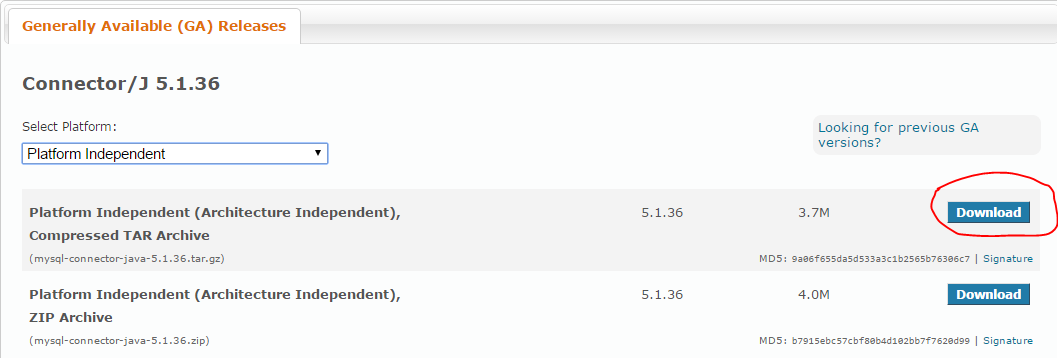
3) Scroll down and click ‘No thanks, just start my download’.
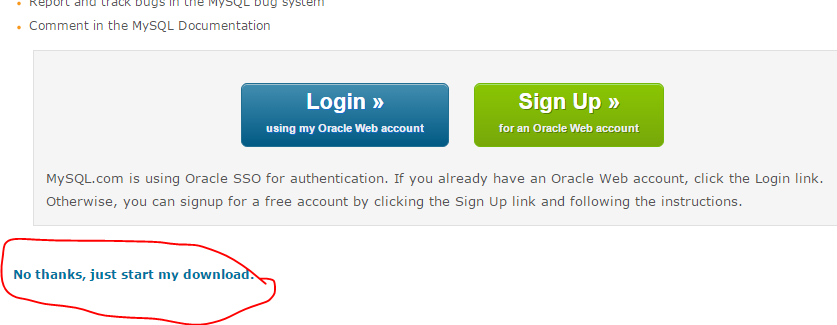
4) Create folder java (c:/java) and extract .tar, copy mysql-connector-java-5.1.36-bin.jar to c:/java
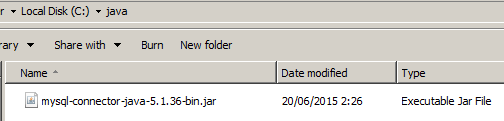
– Create Java File
1) Create file TestConnection.java inside c:/java and copy the following script :
import java.sql.DriverManager;
import java.sql.Connection;
import java.sql.SQLException;
public class TestConnection {
public static void main(String[] argv) throws ClassNotFoundException {
Connection conn = null;
String driver = "com.mysql.jdbc.Driver";
String db = "test";
String url = "jdbc:mysql://localhost/" + db;
String user = "root";
String pass = "abcd.123";
try {
Class.forName(driver);
conn = DriverManager.getConnection(url,user,pass);
System.out.println("Connected to database : " + db);
} catch (SQLException e) {
System.out.println("SQLException: "+e.getMessage());
System.out.println("SQLState: "+e.getSQLState());
System.out.println("VendorError: "+e.getErrorCode());
}
}
}
– Line 11 : Your db
– Line 12 : It’s jdbc connection, if you have specific port (example 8080) then you must write “jdbc:mysql://localhost:8080” + db;
– Line 13 – 14 : Your localhost user
– Test Connection
1) First, compile TestConnection.java like this :
javac -cp mysql-connector-java-5.1.36-bin.jar;. Testconnection.java
![]()
2) Test connection, type below :
java -cp mysql-connector-java-5.1.36-bin.jar;. TestConnection
FINISH!!