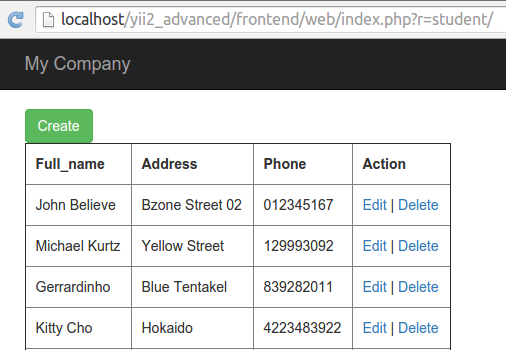
Previously, i wrote an article “How to create CRUD using GII in Yii2“.
Now here i will show you how to Create CRUD without GII.
Let’s begin !
CONFIGURATION
1) First, we must setting database connection.
Open file common/config/main-local.php
CREATE TABLE & INSERT RECORD
1) Create a table “student” with this structure below :
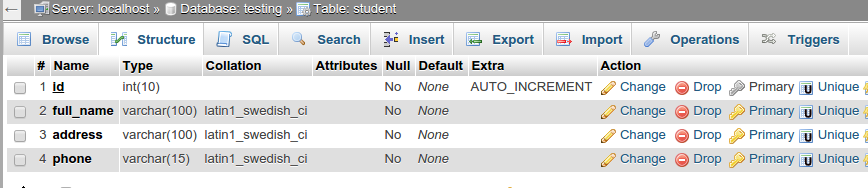
2) Insert 4 record like this :

CREATE MVC
Models
1) Create a model “Student.php” in /frontend/models/Student.php.
Copy the following script :
<?php namespace app\models; use Yii; class Student extends \yii\db\ActiveRecord { /** * @inheritdoc */ public static function tableName() { return 'student'; } /** * @inheritdoc */ public function rules() { return [ [['full_name', 'address', 'phone'], 'required'], [['full_name', 'address'], 'string', 'max' => 100], [['phone'], 'string', 'max' => 15] ]; } }– To create a model, we must using \yii\db\ActiveRecord
– Look function tableName(), put your table name to that function.
– Function rules() used for filtering your input.
If you using ‘required’ like above, then the input (full_name, address, phone) must be filled.
‘max’ => 100 is script to limit the characters that you input.Controllers & Views
Create
2) Next create a controller “StudentController.php” in /frontend/controllers/StudentController.php.
Copy script below :<?php namespace frontend\controllers; use Yii; use app\models\Student; use yii\web\Controller; /** * manual CRUD **/ class StudentController extends Controller { /** * Create */ public function actionCreate() { $model = new Student(); // new record if($model->load(Yii::$app->request->post()) && $model->save()){ return $this->redirect(['index']); } return $this->render('create', ['model' => $model]); } }– namespace is a way of encapsulating items.
– use app\models\Student; this script used for call your model in /frontend/models/Student.php3) Create folder “student” in /frontend/views/student, then create a file “create.php” inside “student” folder.
Copy this script :<?= $this->render('_form', [ 'model' => $model, ]) ?>Next, create a file “_form.php”
Copy the following script :<?php use yii\helpers\Html; use yii\widgets\ActiveForm; ?> <?php $form = ActiveForm::begin(); ?> <?= $form->field($model, 'full_name'); ?> <?= $form->field($model, 'address'); ?> <?= $form->field($model, 'phone'); ?> <?= Html::submitButton($model->isNewRecord ? 'Create' : 'Update', ['class' => $model->isNewRecord ? 'btn btn-success' : 'btn btn-primary']); ?> <?php ActiveForm::end(); ?>4) Now, try to insert a new record :
http://localhost/yii2_advanced/frontend/web/index.php?r=student/createREAD
1) Add the action “actionIndex” in “StudentContoller.php”
<?php namespace frontend\controllers; use Yii; use app\models\Student; use yii\web\Controller; /** * manual CRUD **/ class StudentController extends Controller { /** * Create */ public function actionCreate() { $model = new Student(); // new record if($model->load(Yii::$app->request->post()) && $model->save()){ return $this->redirect(['index']); } return $this->render('create', ['model' => $model]); } /** * Read */ public function actionIndex() { $student = Student::find()->all(); return $this->render('index', ['model' => $student]); } }2) Create a file “index.php” inside “student” folder. And copy the following script :
<?php use yii\helpers\Html; ?> <style> table th,td{ padding: 10px; } </style> <?= Html::a('Create', ['student/create'], ['class' => 'btn btn-success']); ?> <table border="1"> <tr> <th>Full_name</th> <th>Address</th> <th>Phone</th> <th>Action</th> </tr> <?php foreach($model as $field){ ?> <tr> <td><?= $field->full_name; ?></td> <td><?= $field->address; ?></td> <td><?= $field->phone; ?></td> <td><?= Html::a("Edit", ['student/edit', 'id' => $field->id]); ?> | <?= Html::a("Delete", ['student/delete', 'id' => $field->id]); ?></td> </tr> <?php } ?> </table>Update
1) Update “StudentController.php” with adding the action “actionEdit”.
Copy the script below :<?php namespace frontend\controllers; use Yii; use app\models\Student; use yii\web\Controller; use yii\web\NotFoundHttpException; /** * manual CRUD **/ class StudentController extends Controller { /** * Create */ public function actionCreate() { $model = new Student(); // new record if($model->load(Yii::$app->request->post()) && $model->save()){ return $this->redirect(['index']); } return $this->render('create', ['model' => $model]); } /** * Read */ public function actionIndex() { $student = Student::find()->all(); return $this->render('index', ['model' => $student]); } /** * Edit * @param integer $id */ public function actionEdit($id) { $model = Student::find()->where(['id' => $id])->one(); // $id not found in database if($model === null) throw new NotFoundHttpException('The requested page does not exist.'); // update record if($model->load(Yii::$app->request->post()) && $model->save()){ return $this->redirect(['index']); } return $this->render('edit', ['model' => $model]); } }2) Create a file “edit.php” inside “student” folder. Copy the script below :
<?= $this->render('_form', [ 'model' => $model, ]) ?>Delete
1) The last, we create function to delete record.
Still in “StudentController.php”, add the action “actionDelete”. And Copy the following script :<?php namespace frontend\controllers; use Yii; use app\models\Student; use yii\web\Controller; use yii\web\NotFoundHttpException; /** * manual CRUD **/ class StudentController extends Controller { /** * Create */ public function actionCreate() { $model = new Student(); // new record if($model->load(Yii::$app->request->post()) && $model->save()){ return $this->redirect(['index']); } return $this->render('create', ['model' => $model]); } /** * Read */ public function actionIndex() { $student = Student::find()->all(); return $this->render('index', ['model' => $student]); } /** * Edit * @param integer $id */ public function actionEdit($id) { $model = Student::find()->where(['id' => $id])->one(); // $id not found in database if($model === null) throw new NotFoundHttpException('The requested page does not exist.'); // update record if($model->load(Yii::$app->request->post()) && $model->save()){ return $this->redirect(['index']); } return $this->render('edit', ['model' => $model]); } /** * Delete * @param integer $id */ public function actionDelete($id) { $model = Student::findOne($id); // $id not found in database if($model === null) throw new NotFoundHttpException('The requested page does not exist.'); // delete record $model->delete(); return $this->redirect(['index']); } }2) You can access url below to delete a record :
http://localhost/yii2_advanced/frontend/web/index.php?r=student/edit&id=1FINISH!!
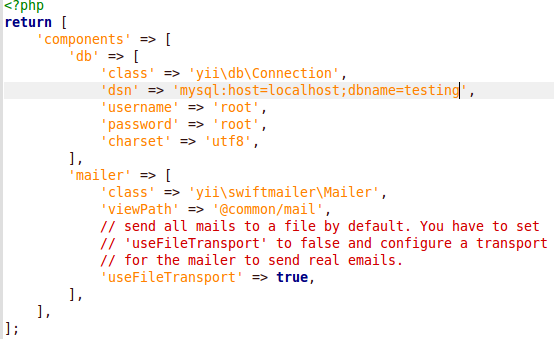
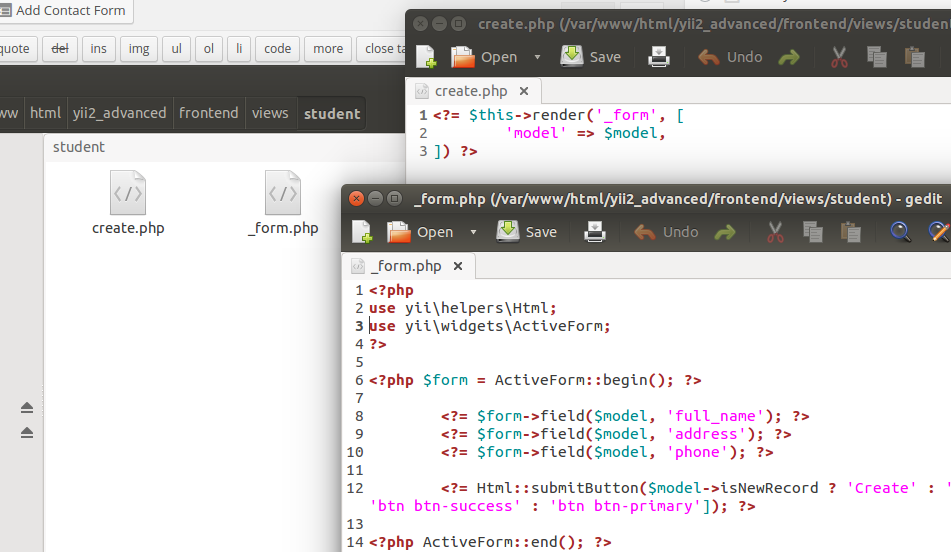
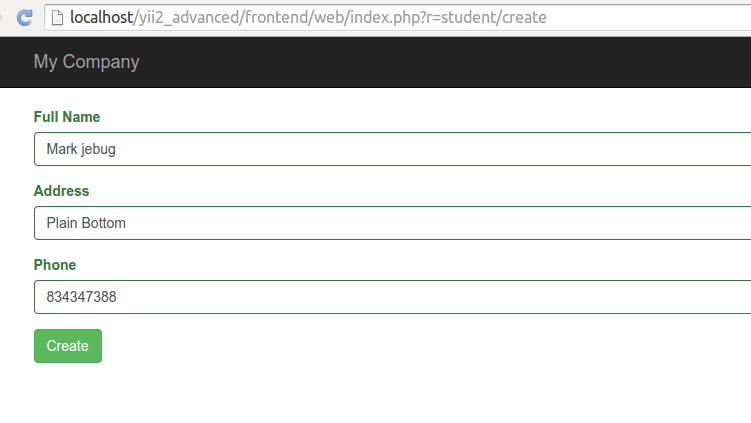
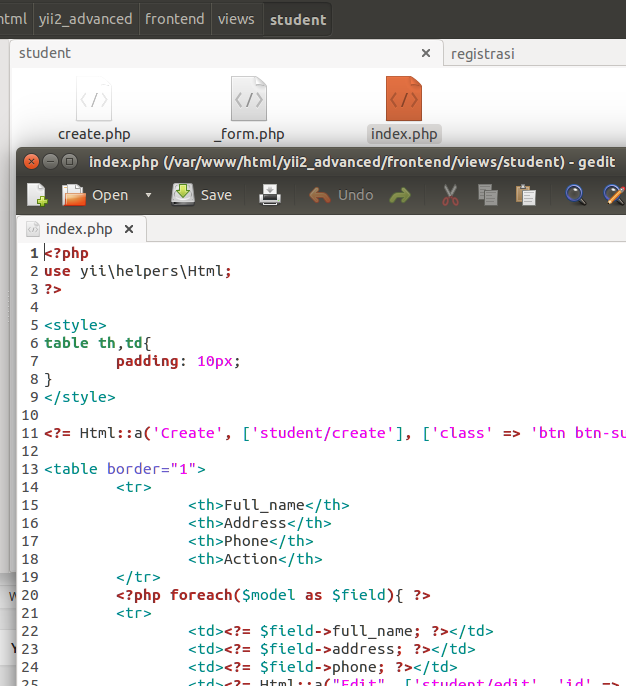
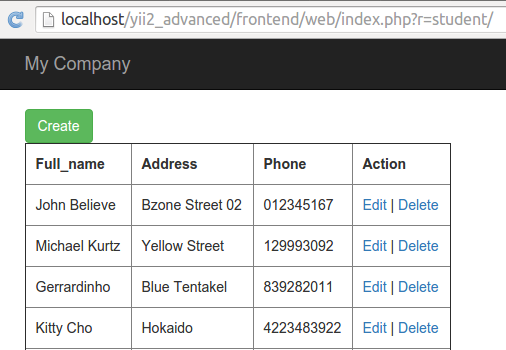
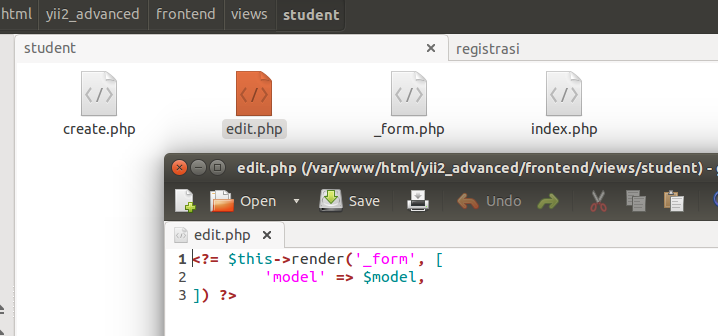
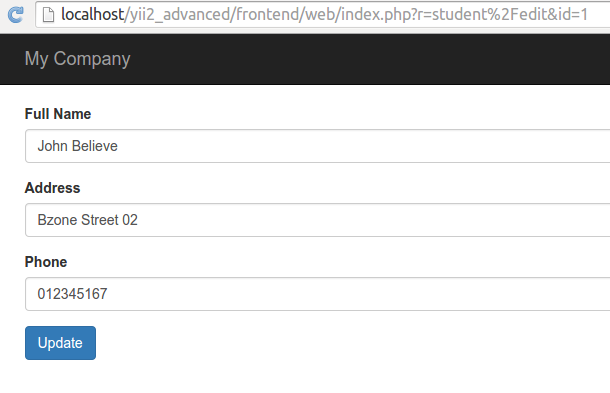
This is very helpful, thank you so much