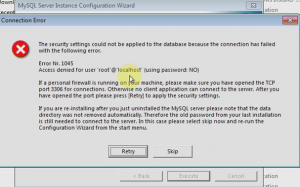Today, I get error like this when installing mysql on my computer :
The security settings could not be applied to the database because the connection has failed with the following error.
Error Nr. 1045
Access denied for user ‘root’@’localhost’ (using password: NO)
So, what caused it?
The error caused by : my new root password ‘not match’ with my old root password.
For you know, previously i have been installed mysql and set the root password. When i upgrade mysql, i install mysql again and set different root password. That is the problem. The password is not match.
So, how to fix it?, Follow the following step :
1) Uninstall mysql.
First, uninstall mysql through control panel or by mysql installer.
Below i uninstall by mysql installer. Click remove.
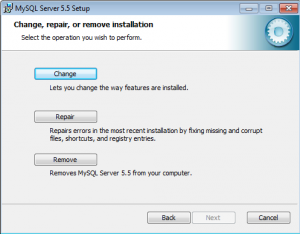
2) Remove mysql data
Next, remove mysql data to remove mysql user (like root user, etc).
– Mysql data located in c:/ProgramData/MySQL/MySQL Server <version>
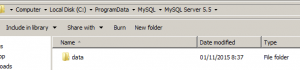
* Then delete your ‘data’ folder.
If you can’t see ProgramData folder, maybe the folder is hidden.
3) Install again mysql
Install again your mysql. In this example i installing mysql 5.5
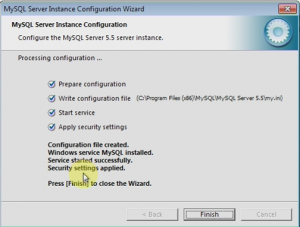
VIDEO
hope is useful!